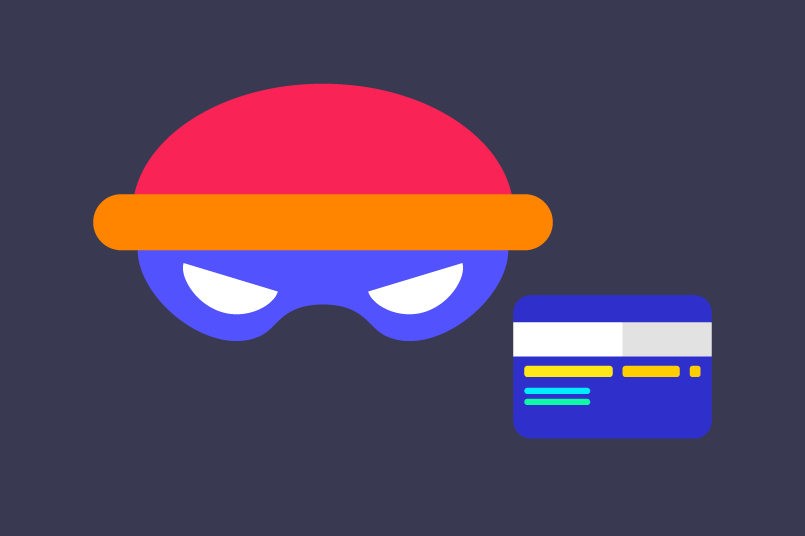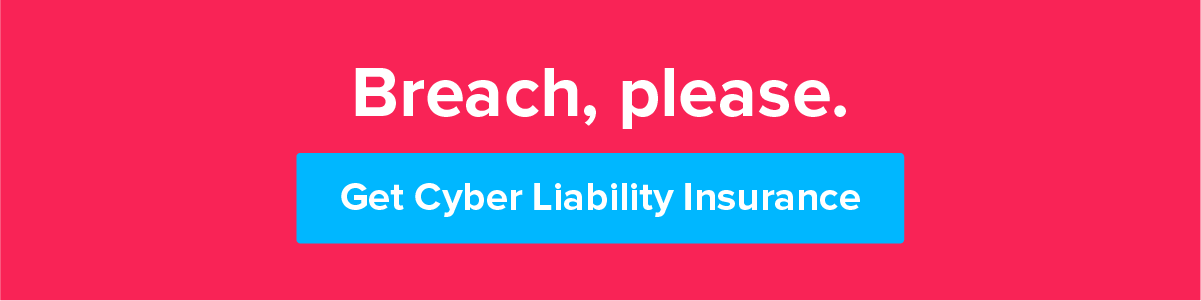Cyber criminals are chameleons. They constantly change and adapt to the world around them to find weak points in your computer’s security system so they can get in and steal your data. You won’t even know they’re there.
As a freelancer, you’re left trying to protect your business files while working at home or on the road. You don’t have the luxury of the same security tools and procedures that an employee at a large firm has.
Okay so you don’t have corporate-level security and procedures in place. But have no fear. There are many ways that you can create a secure environment in order to work from home (or coffee shops or the mountains or under a palm tree) and protect your information.
Here are some best practices to keep your clients’ data safe and secure.
Change your passwords often.
The more you change your passwords, the more difficult it will be for hackers to crack them.
Make sure your passwords are complex and not easy to guess, using capitals as well as lowercase letters, symbols and numbers. Avoid names and birthdays of people close to you, because they’re too easy to guess.
(And stay away from using the name and birthday of your cat, Fluffy.)
Use a secure connection.
You may have a secure connection at home, but what if you’re hankerin’ for nice double mocha latte? What better way is there to break up your day than a few hours working in your local bookstore’s coffee shop?
While it’s convenient that many public places offer free Wi-Fi, they are a playground for cyber criminals. But there’s no need to give up coffee just yet.
A VPN, or Virtual Private Network, will create an encrypted connection between you and an outside server, making it safe to surf the web in your favorite public place. It also helps you remain anonymous, as it keeps your location hidden.
Keep your software up-to-date.
According to CNN, cyber criminals rely on computer bugs that have been around since 2002 in un-updated software 90% of the time.
Keeping your operating system and other software up-to-date can help make it more difficult for hackers to access your information.
Back up, back up, back up.
Back up everything, as frequently as every few days if possible. A growing form of cyber attack is data ransom, in which a cyber criminal gains access to your computer and literally holds your data for ransom by locking you out of your system until you pay a monetary ransom.
Nobody wants to pay money for their own data, and even if you do pay, it’s unlikely that you’ll get back all the data. Backing up your information is the best defense against data ransom; if you’ve got a recent copy of your data, the criminals have no leverage.
Using a redundant drive on your computer may be the easiest way to backup your files, but it still leaves you vulnerable to data loss due to hardware failure, data breaches and power failure.
Backing your data up on a flash drive is a convenient and inexpensive way to protect yourself, although many people these days are opting for cloud backup. A cloud backup saves your data constantly, often with encryption. That means that even if you experience a data breach or a hardware failure, your information has been safely stored off-site. Just remember that cloud services are not immune to attacks.
Get virus protection software.
These can detect viruses, malware (malicious software that gets installed on your computer when you visit compromised or illegitimate websites or open infected email attachments that access your personal and financial information), ransomware, etc.
Use a firewall.
A firewall is security software that can keep viruses and malware from accessing your system.
Keep an eye out for scams.
Criminals are constantly looking for ways to access your system. A recently discovered way is to use “likejacking”, which uses a fake “like” button to trick the user into installing malware.
Social media sites such as Facebook are another way that hackers use to access your computer, so if you use them, check your security settings.
Accept only secure payments.
If you’re going to accept payments for your work online, choose a reputable and secure service, such as PayPal.
Remember, as a freelancer, you’re a business. You may not have all the same resources as a large company, but you can take the necessary steps to keep your data and your reputation safe from hackers that will save you time and money in the long run.
Run your own company?
Protect your assets with cyber liability insurance and get an online quote.
Learn more about other kinds of business insurance for freelancers.